Alot of folks, I've discovered, don't know
how to compress their Jpg images down to a smaller size prior to placing them on their
web pages!
Here's a quick tutorial on reducing the file size of your images using a great little (and
FREE!) program called, "IrfanView"!
STEP TWO: STEP FOUR! Click on the SAVE Icon... then click on OPTIONS! STEP SIX!
Hope this helps you out! If you have any questions, feel free to email me!
Happy Modeling - Buc :) STEP ONE: Click on the image and download 'Iview' here. Then simply install it on your hard drive.
STEP ONE: Click on the image and download 'Iview' here. Then simply install it on your hard drive.
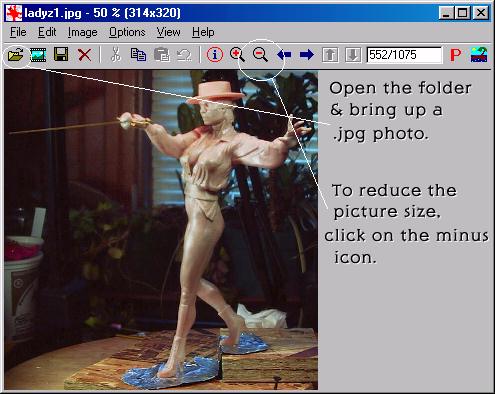
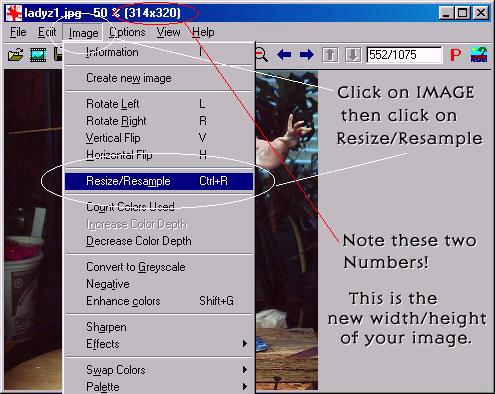 STEP THREE:
STEP THREE:
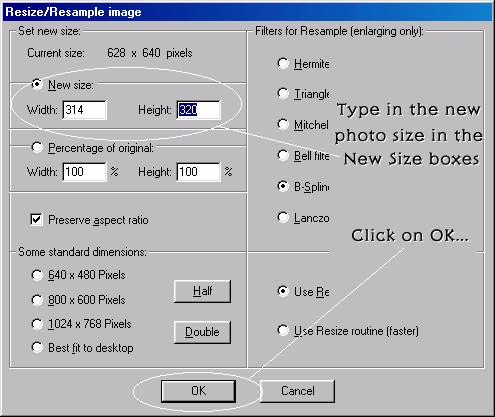
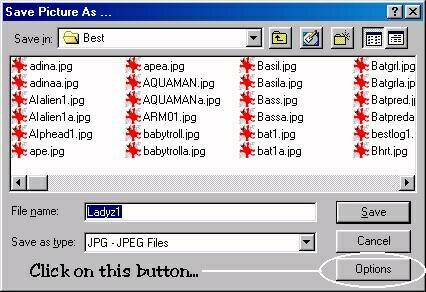 STEP FIVE!
STEP FIVE!

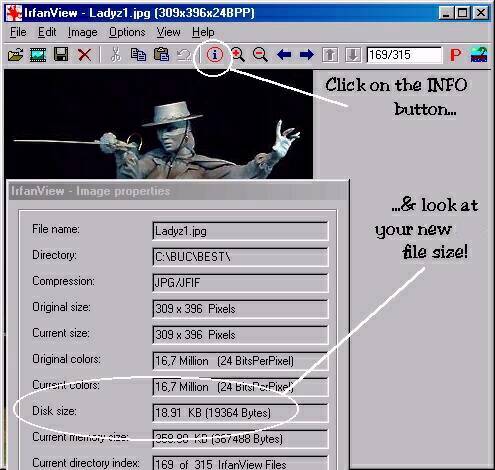 STEP SEVEN!
STEP SEVEN!
...and that's it!! You now have a photo that is only 18K. This allows for faster load times when folks
come to your webpage. Using the Plus/Minus buttons, you can also make quick THUMBNAILS of your
photos, labeling the smaller photo with an 'A' extention. For this example, name a small 90x90 Thumbnail,
'Ladyza.jpg'! Size on that one should be around 1 or 2K!!
Home | Model News